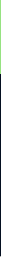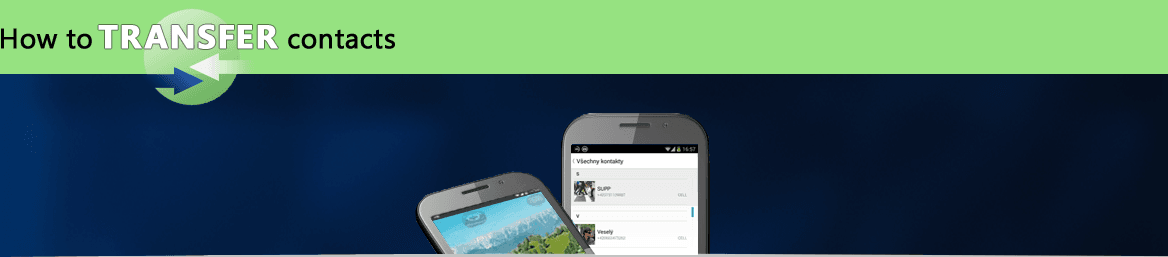How to transfer contacts, calendar, photos and videos from Apple iPhone X to Fise M32428


Transfer contacts, calendar, photos and videos from your Apple iPhone X to the cloud server
PhoneCopy.com is a web service which is free for personal purposes (with few limitations). This tutorial will show you how to backup your data from Apple iPhone X. The whole process can be completed in few minutes.
This guideline also works for similar devices like Apple iPad Air 2, Apple iPad mini 2, Apple iPad Pro 12,9" 2nd gen, Apple iPhone 8, Apple iPhone 8 Plus, Apple iPhone Xs, Apple iPhone Xs Max.
Register
Run the app and create new account.
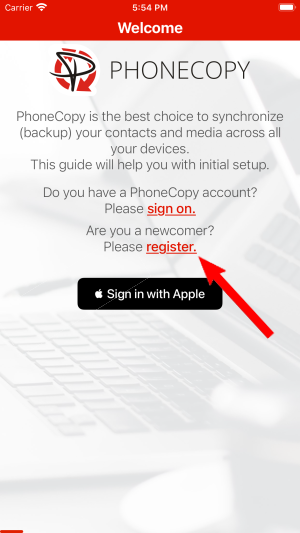
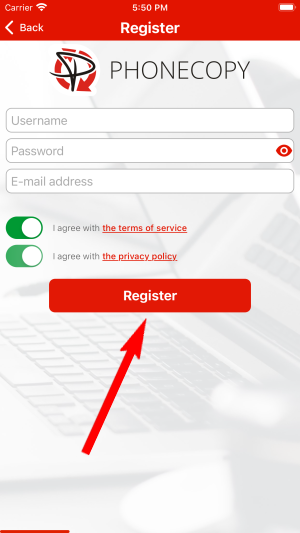
PERMISSIONS
Then you need to allow PhoneCopy access to your contact list and select contacts which will be synchronized
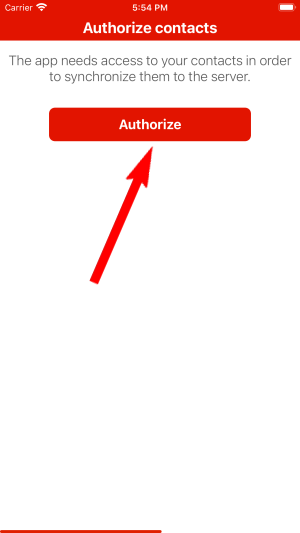
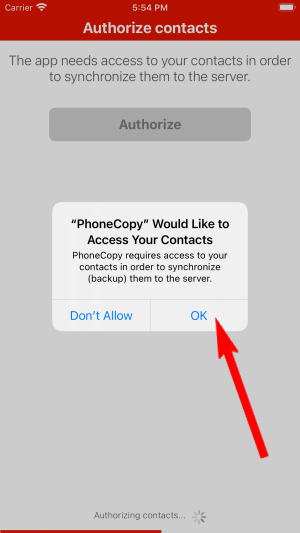
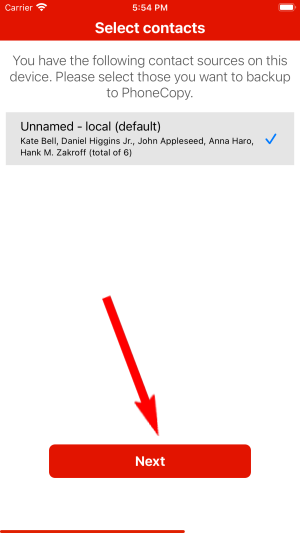
You can synchronize photos and videos too. Please note that the authorization of photos or videos is not required. If you will not grant it, PhoneCopy will only synchronize your contacts.

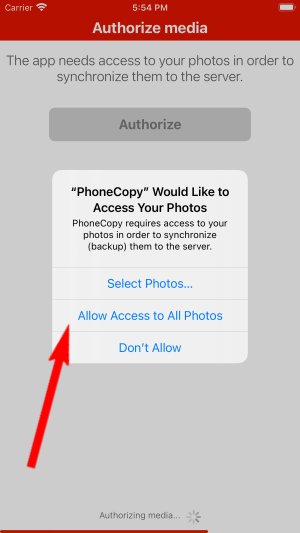
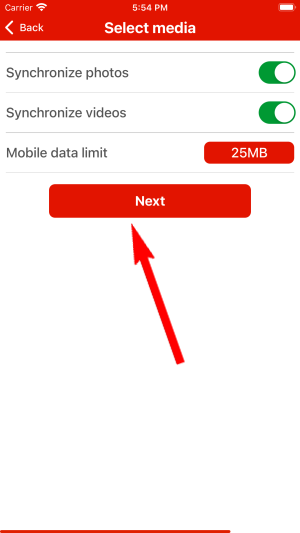
Let's synchronize!
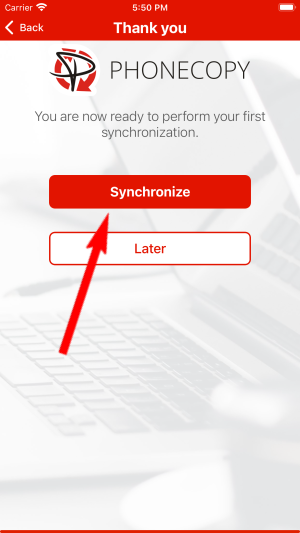
And now it's time to transfer data to your Fise M32428
This guideline also works for similar devices like Fise M32421, Fise M32424, Fise M32433 3G, Fise M42421, Fise M42421A, Fise M42428, Fise M42433, Fise M42842.
Once everything is done, check your data on the web. Login to PhoneCopy webpage and you will see brief review of all data transferred from your device. With another mouse click, you can review the change of each particular item.
Some additional tips:
Contacts can be then transferred to another device (eq. iPhone, other Nokia, SonyEricsson, Samsung, LG etc). You can always edit your contacts in your online account. Also, you will see full history of your contacts, as well as the data that you have deleted between two synchronizations.